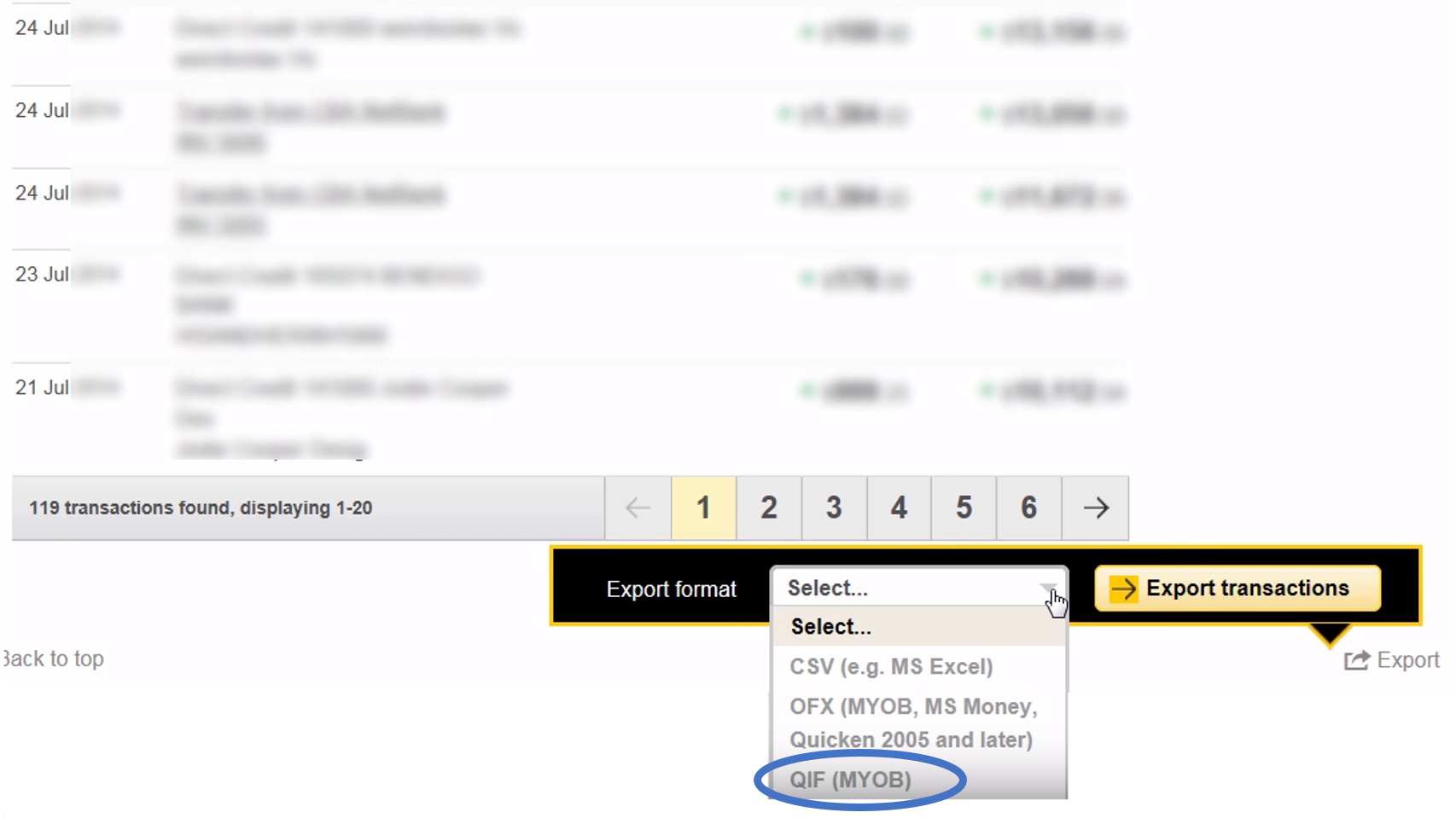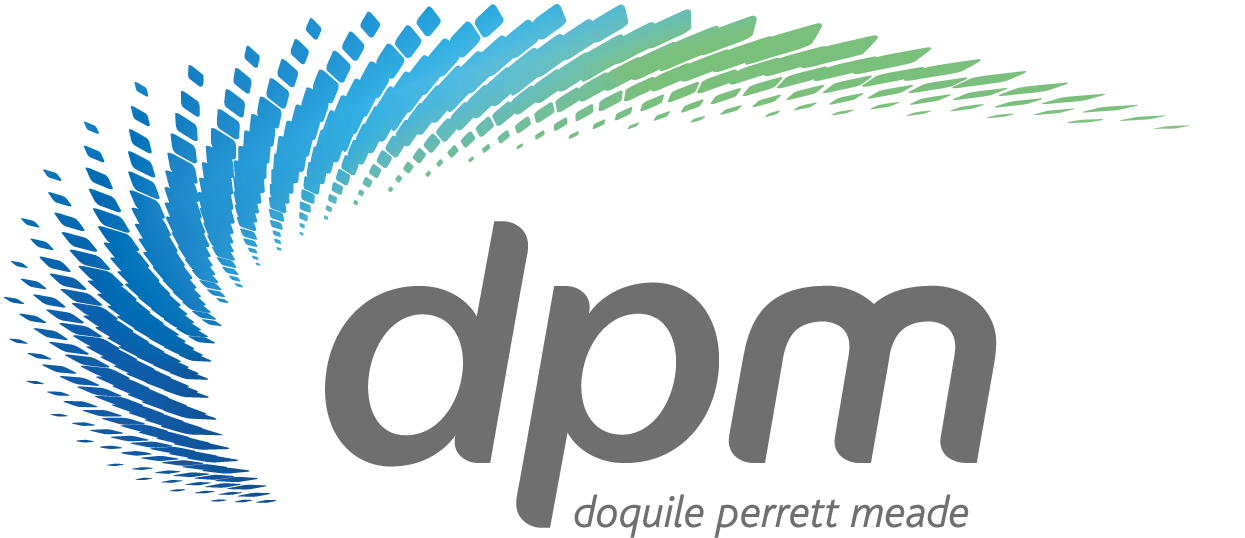Thank you for getting on board and helping us bring our tax process online. It doesn't only save trees, it'll allow us get more efficient and result in being able to deliver a smoother experience back to you.
If you have an ANZ account, click here
If you have a Westpac account, click here
If you have a NAB account, click here
If you have a Commonwealth Bank account, click here
Note: if your financial institution is not listed above, please visit their website or contact them directly to find out how to download QIF statements.
ANZ accounts

Step 1: Log in to ANZ and select the desired account, at which point you are taken to the chosen Account overview page.
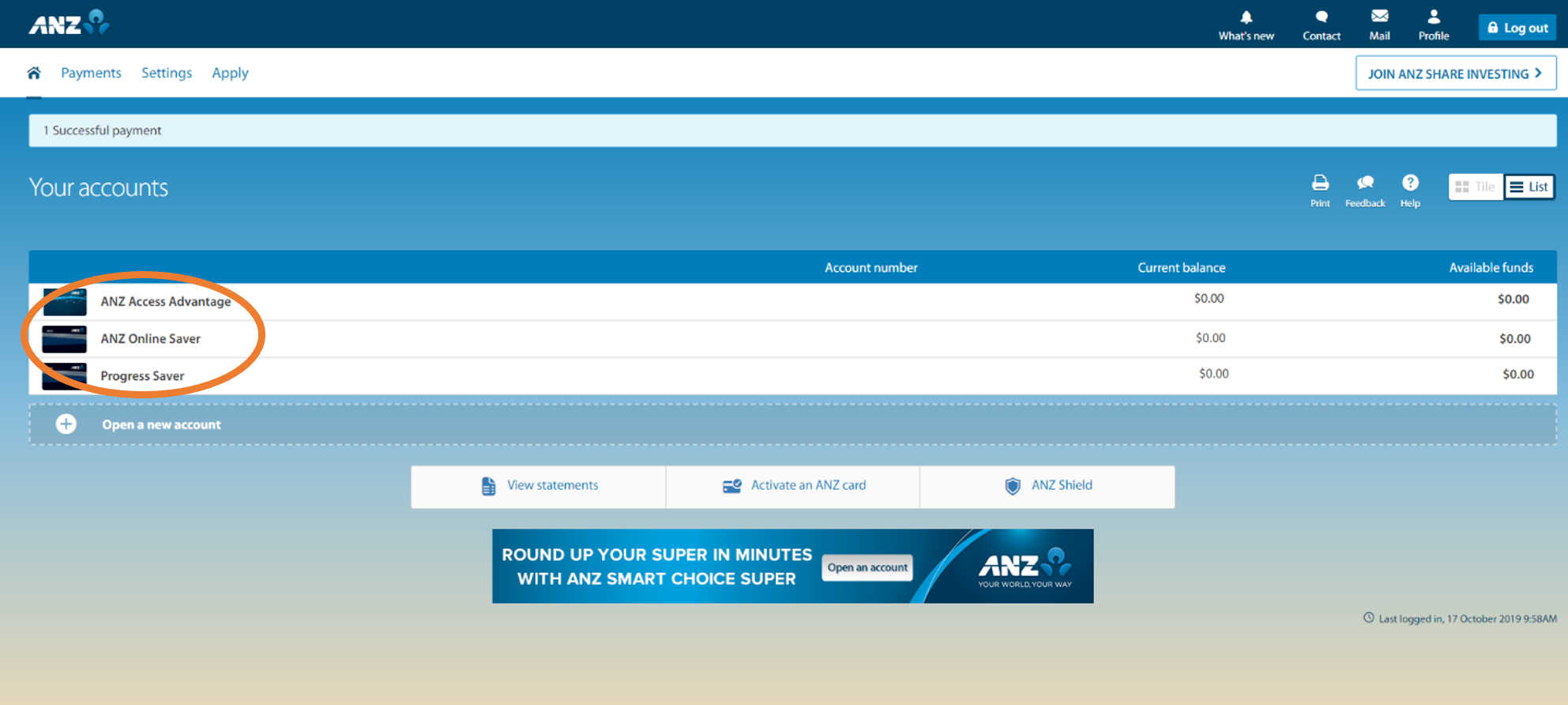
Step 2: Select Download.
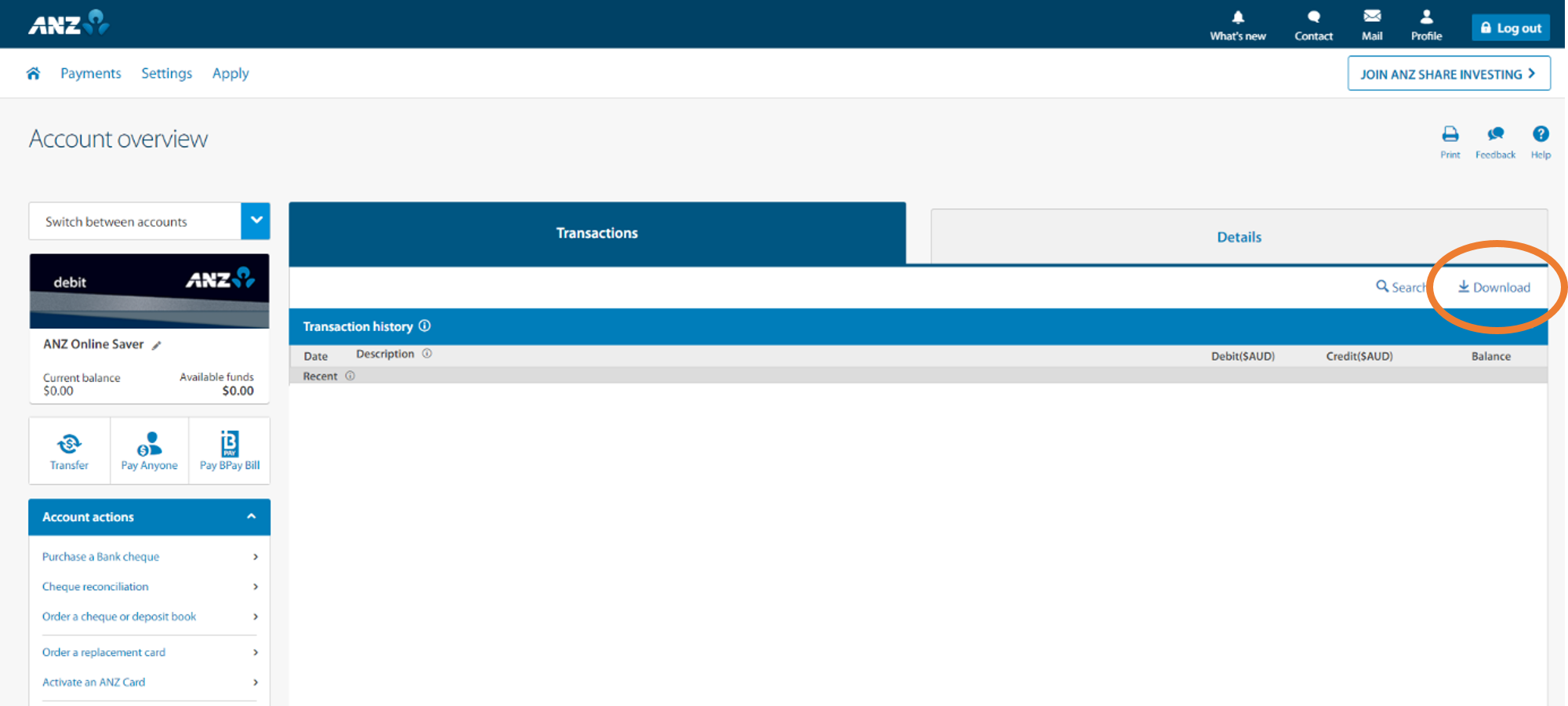
Step 3: Select the date range and enter the appropriate dates. In the software package drop down select MYOB QIF then select download.
*Rename the file to the bank account name.
Westpac accounts
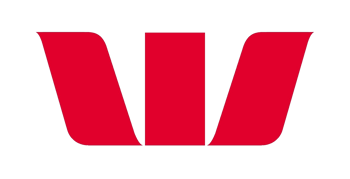
Step 1: Log in to Westpac and select the desired account, at which point you are taken to the chosen Account overview page.
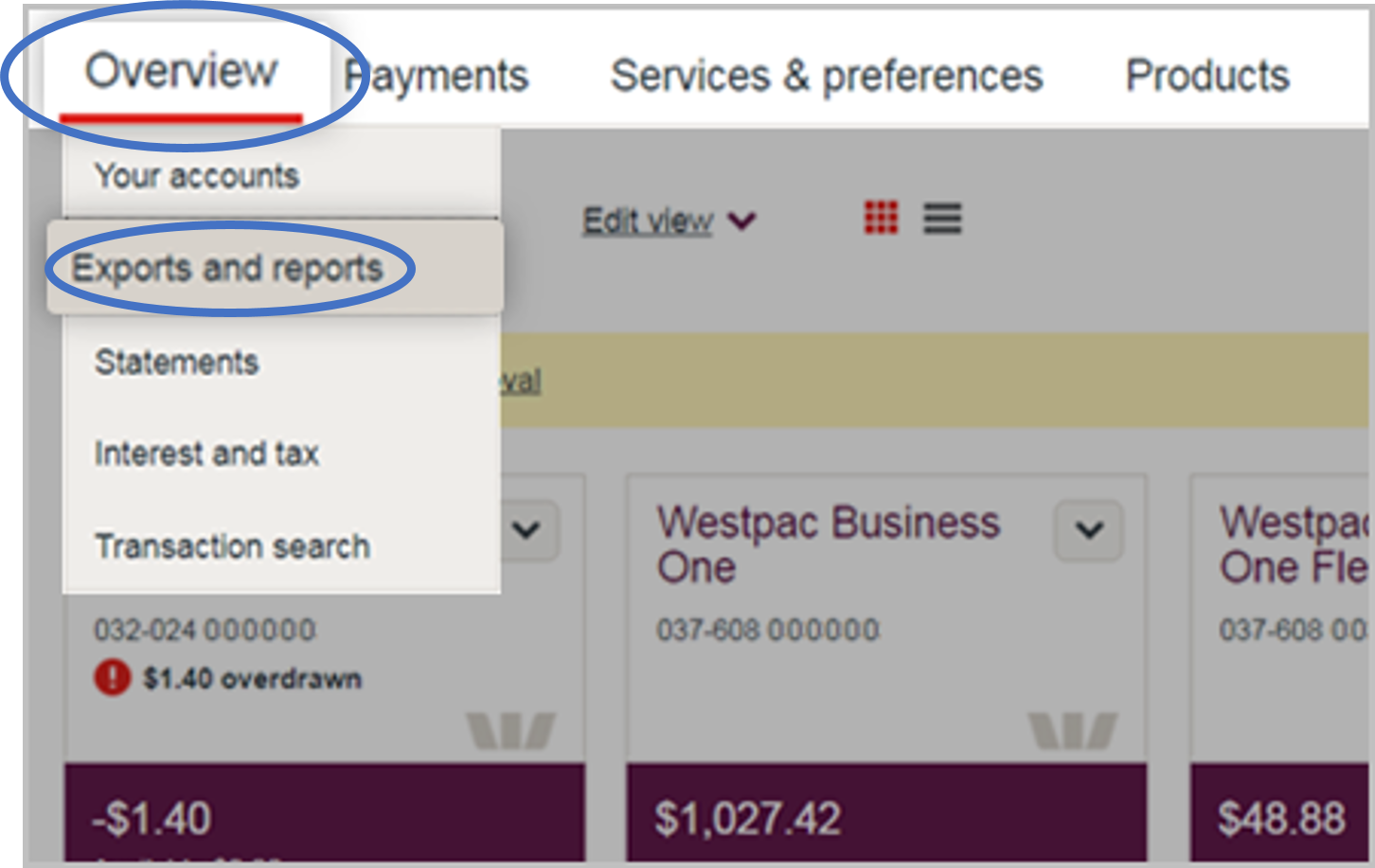
Step 2: Select Download.
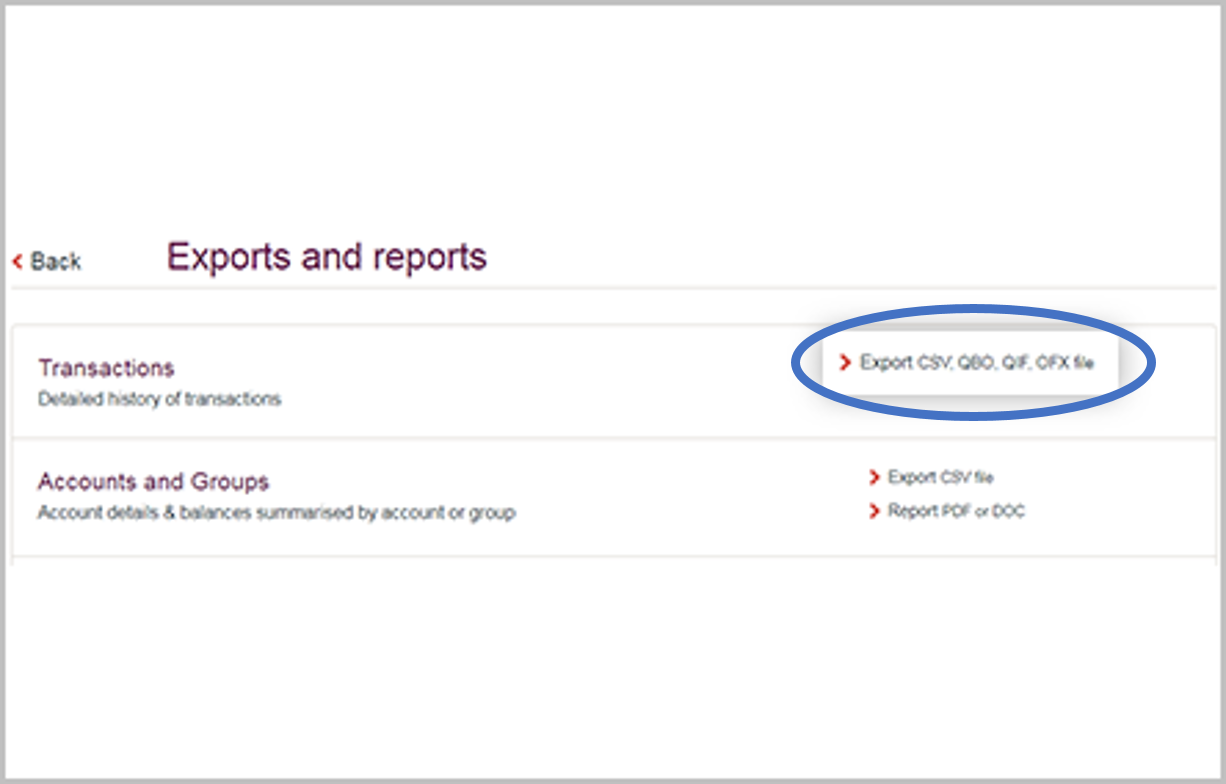
Step 3: Select the date range and enter the appropriate dates. In the software package drop down select MYOB QIF then select download.
*Rename the file to the bank account name.
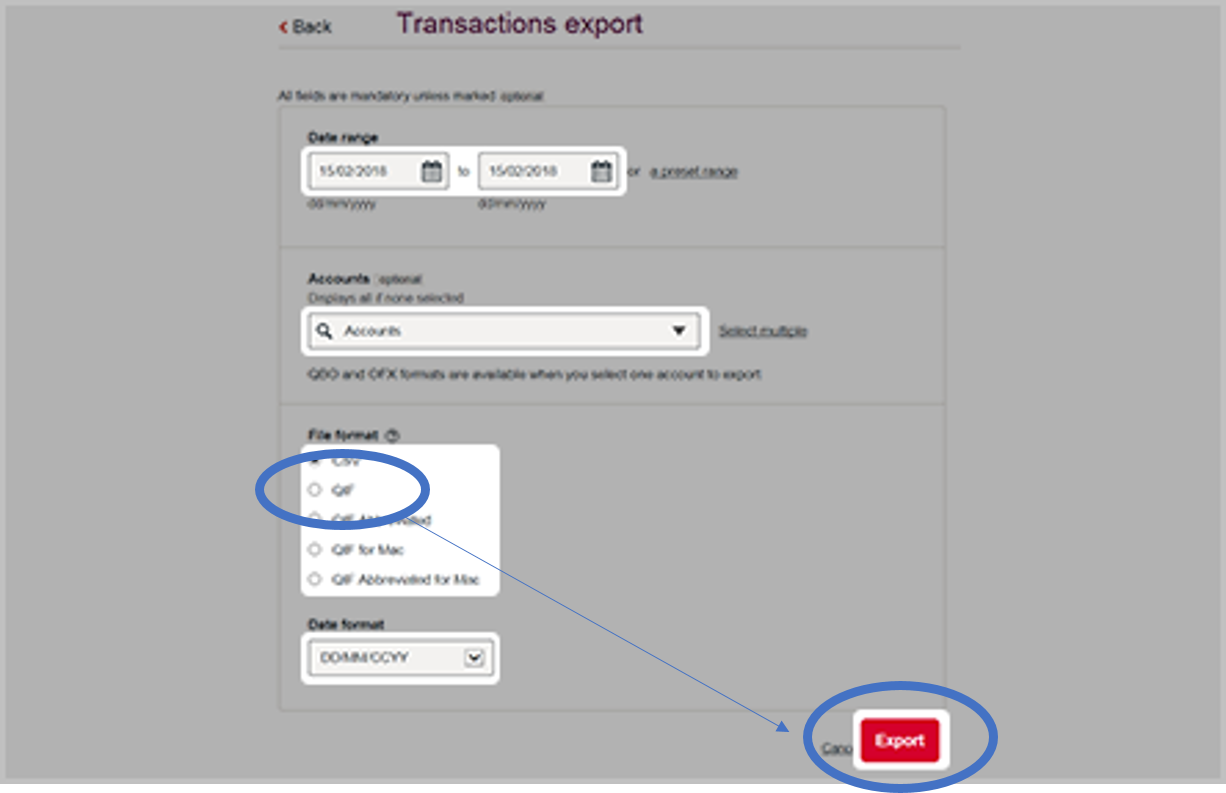
NAB accounts

Step 1: Log in to NAB and select the desired account, at which point you are taken to the chosen Account overview page.
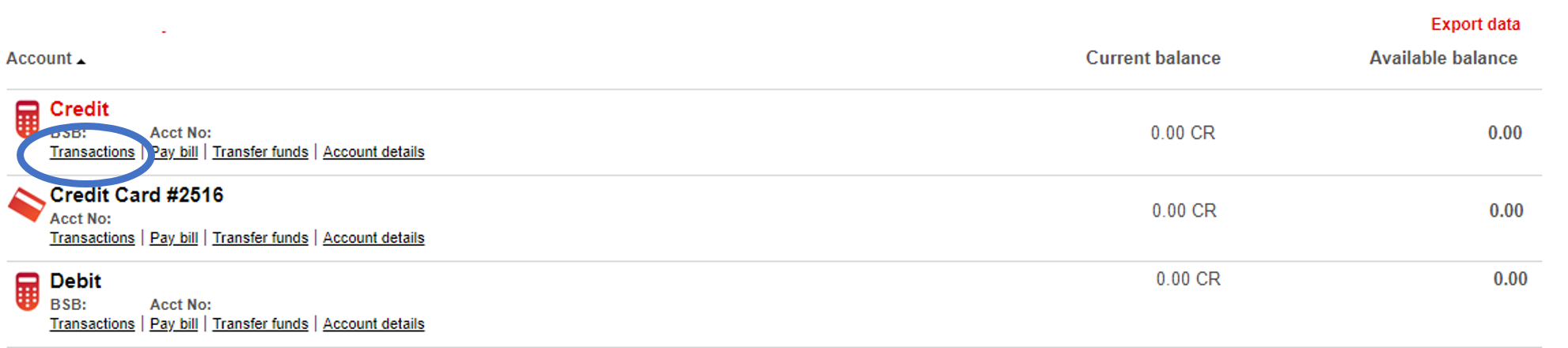
Step 2: Select Download.
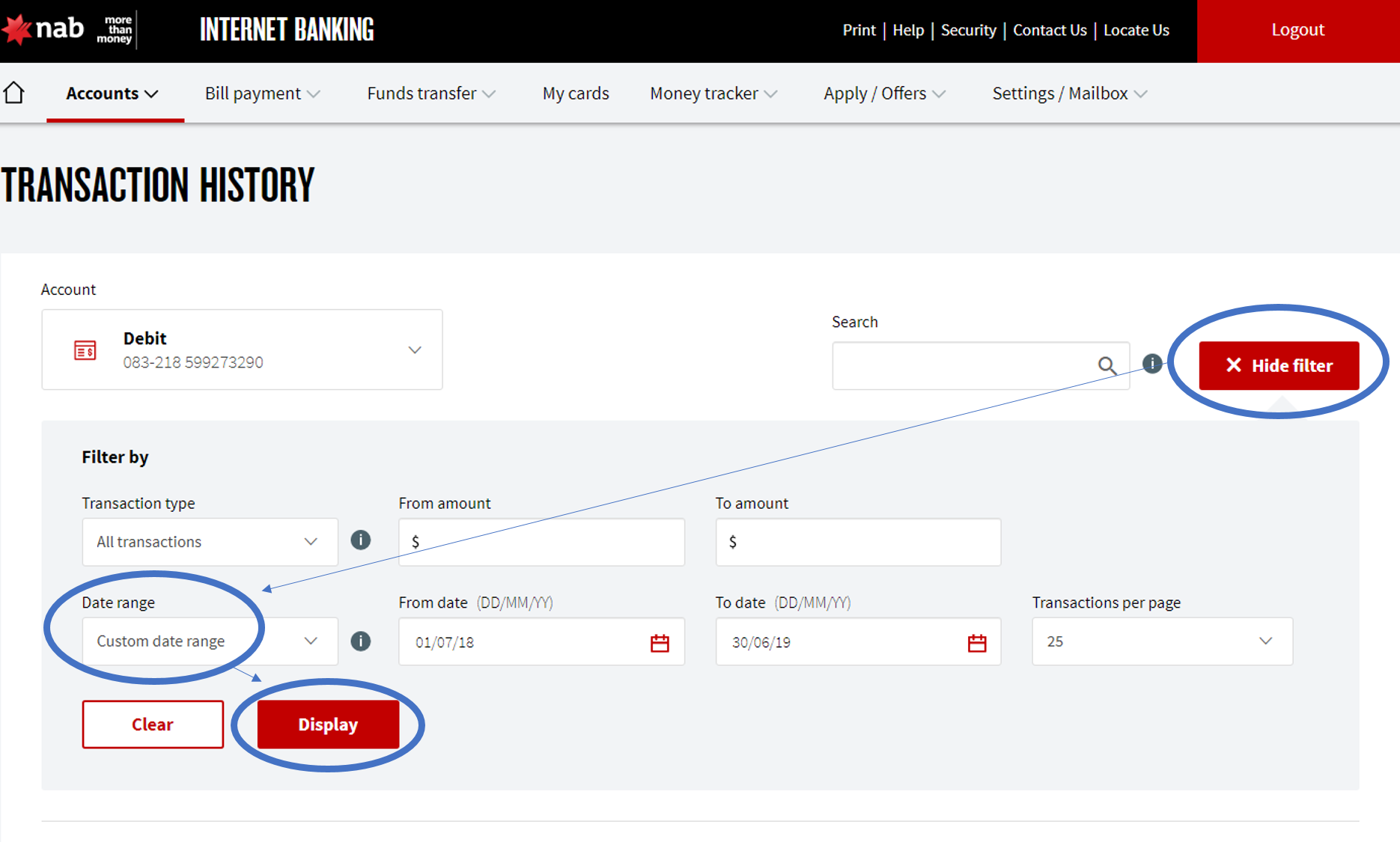
Step 3: Select the date range and enter the appropriate dates. In the software package drop down select MYOB QIF then select download.
*Rename the file to the bank account name.
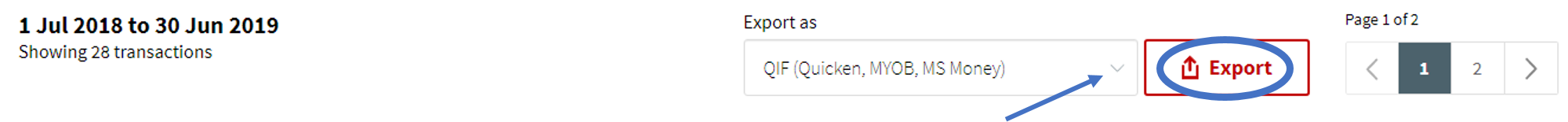
CBA accounts

Step 1: Log in to CBA and select the desired account, at which point you are taken to the chosen Account overview page.
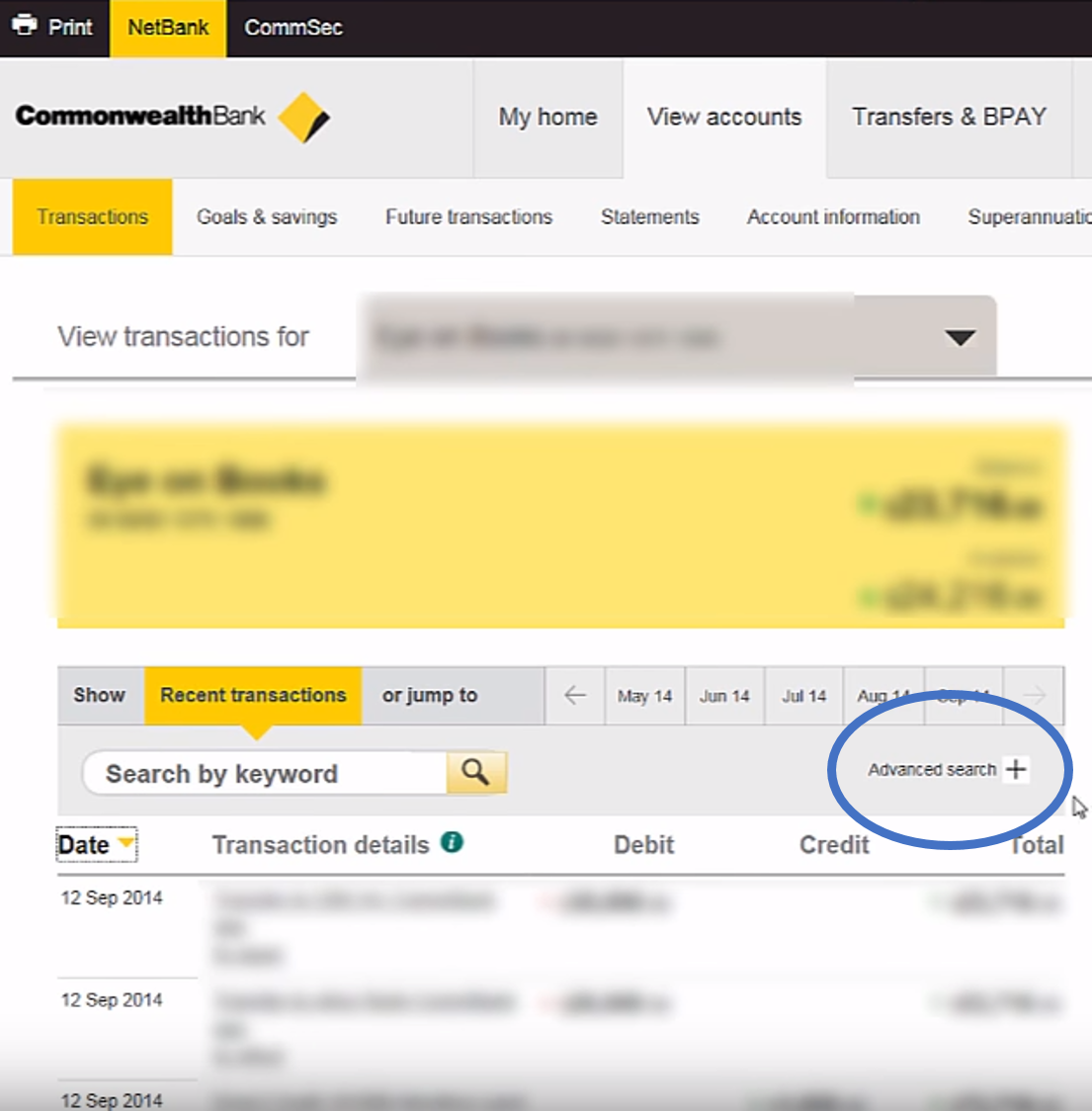
Step 2: Select Download.
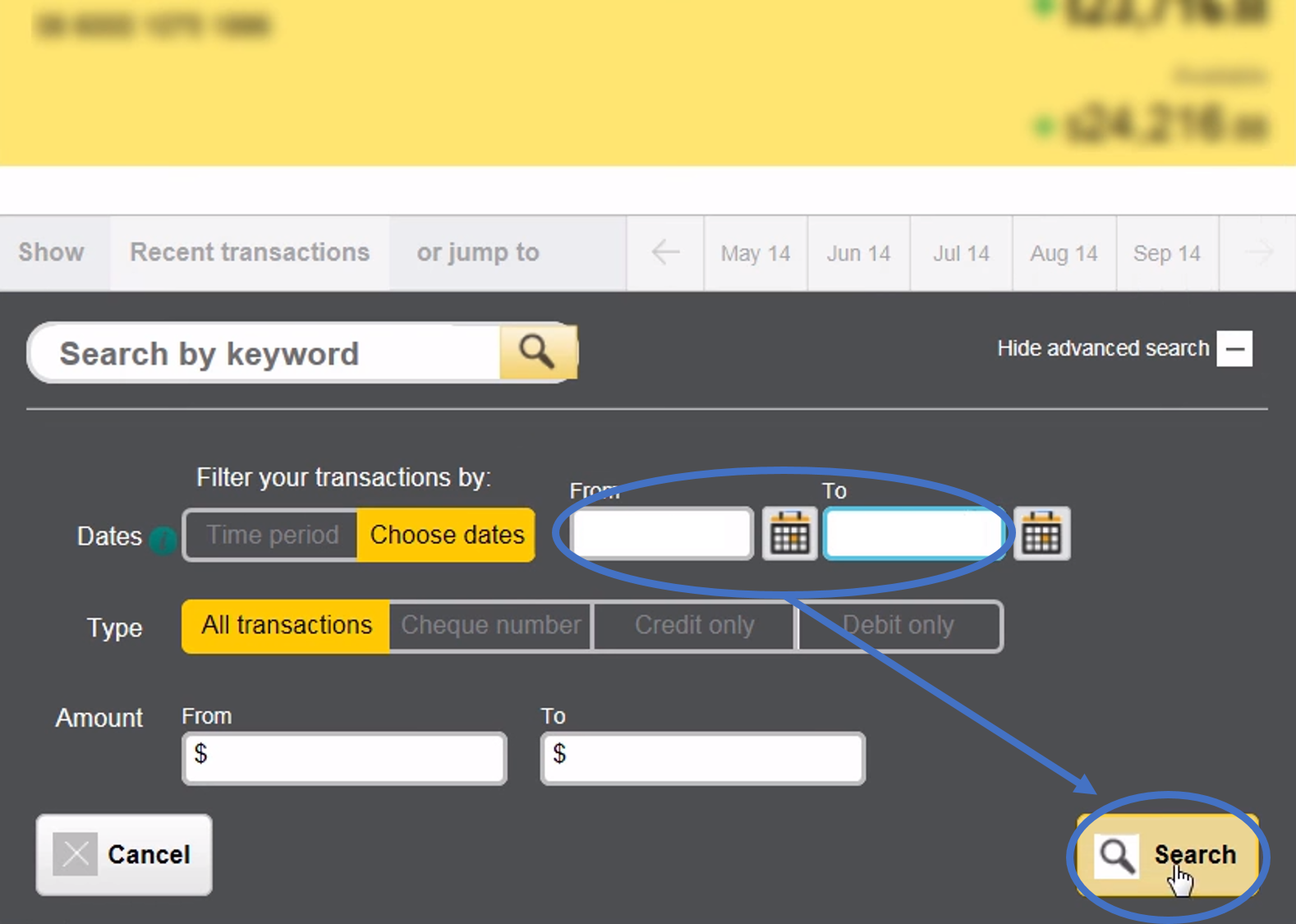
Step 3: Select the date range and enter the appropriate dates. In the software package drop down select MYOB QIF then select download.
*Rename the file to the bank account name.